Cross Axis
The cross axis in {{glossary("flexbox")}} runs perpendicular to the {{glossary("main axis")}} , therefore if your {{cssxref("flex-direction")}} is either row or row-reverse then the cross axis runs down the columns.
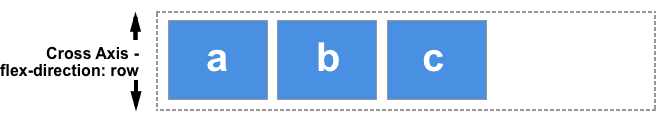
If your main axis is column or column-reverse then the cross axis runs along the rows.
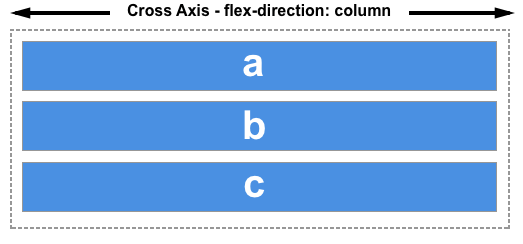
Alignment of items on the cross axis is achieved with the align-items property on the flex container or align-self property on individual items. In the case of a multi-line flex container, with additional space on the cross axis, you can use align-content to control the spacing of the rows.
See also
Property reference
{{cssxref("align-content")}}{{cssxref("align-items")}}{{cssxref("align-self")}}{{cssxref("flex-wrap")}}{{cssxref("flex-direction")}}{{cssxref("flex")}}{{cssxref("flex-basis")}}{{cssxref("flex-flow")}}{{cssxref("flex-grow")}}{{cssxref("flex-shrink")}}{{cssxref("justify-content")}}{{cssxref("order")}}
Further reading
CSS flexbox guides:
- Basic concepts of flexbox
- Aligning items in a flex container
- Mastering wrapping of flex items
- Related glossary terms:
{{Glossary("Flex")}}{{Glossary("Flex Container")}}{{Glossary("Flex Item")}}{{Glossary("Grid")}}