Challenge: A cool-looking box
{{PreviousMenuNext("Learn_web_development/Core/Styling_basics/Fancy_letterheaded_paper", "Learn_web_development/Core/Text_styling", "Learn_web_development/Core/Styling_basics")}}
In this assessment, you’ll get some more practice in creating cool-looking boxes by trying to create an eye-catching box.
| Prerequisites: | Before attempting this assessment you should have already worked through all the articles in this module. |
|---|---|
| Objective: | To test comprehension of the CSS box model and other box-related features such as borders and backgrounds. |
Starting point
To get this assessment started, you should:
- Save the HTML and CSS shown below as two separate files —
index.htmlandstyle.css— in a new directory.
HTML
<!DOCTYPE html>
<html lang="en-US">
<head>
<meta charset="utf-8" />
<meta name="viewport" content="width=device-width" />
<title>Cool box</title>
<!-- your css link goes here -->
</head>
<body>
<div>This is a cool box</div>
</body>
</html>
CSS
html {
font-family: sans-serif;
}
/* Your CSS below here */
Alternatively, you could use an online editor such as CodePen, JSFiddle, or Glitch. You could paste the HTML and fill in the CSS into one of these online editors.
[!NOTE] If you get stuck, you can reach out to us in one of our communication channels.
Project brief
Your task is to create a cool, fancy box and explore the fun we can have with CSS.
General tasks
- Apply the CSS to the HTML.
Styling the box
We’d like you to style the provided {{htmlelement("div")}} , giving it the following:
- A reasonable width for a large box, say around 200 pixels.
- A reasonable height for a large box, centering the text vertically in the process.
- Center the box horizontally.
- Center the text within the box.
- A slight increase in font size, to around 17-18 pixel computed style. Use rems. Write a comment about how you worked out the value.
- A base color for the design. Give the box this color as its background color.
- A contrasting color for the text and a black text shadow.
- A fairly subtle border radius.
- A 1-pixel solid border with a color similar to the base color, but a slightly darker shade.
- A linear semi-transparent black gradient that goes toward the bottom right corner. Make it completely transparent at the start, grading to around 0.2 opacity by 30% along, and remaining at the same color until the end.
- Multiple box shadows. Give it one standard box shadow to make the box look slightly raised off the page. The other two should be inset box shadows — a semi-transparent white shadow near the top left and a semi-transparent black shadow near the bottom right — to add to the nice raised 3D look of the box.
Hints and tips
- Use the W3C CSS Validator to catch and fix mistakes in your CSS.
Example
The following screenshot shows an example of what the finished design could look like:
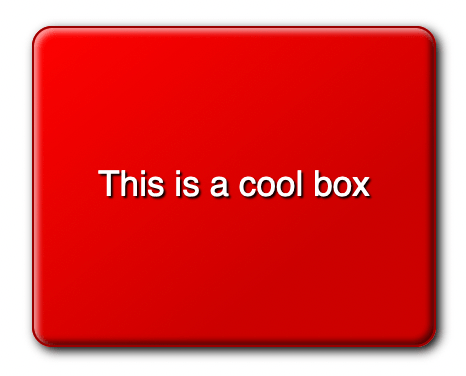
{{PreviousMenuNext("Learn_web_development/Core/Styling_basics/Fancy_letterheaded_paper", "Learn_web_development/Core/Text_styling", "Learn_web_development/Core/Styling_basics")}}