CSS Painting API
{{DefaultAPISidebar("CSS Painting API")}} {{SeeCompatTable}}
The CSS Painting API — part of the CSS Houdini umbrella of APIs — allows developers to write JavaScript functions that can draw directly into an element’s background, border, or content.
Concepts and usage
Essentially, the CSS Painting API contains functionality allowing developers to create custom values for {{cssxref('image/paint', 'paint()')}} , a CSS {{cssxref('<image>')}} function. You can then apply these values to properties like {{cssxref('background-image')}} to set complex custom backgrounds on an element.
For example:
aside {
background-image: paint(my-painted-image);
}
The API defines a {{domxref('worklet')}} that can be used to programmatically generate an image that responds to computed style changes. To find out more about how this is used, consult Using the CSS Painting API.
Interfaces
{{domxref('PaintWorkletGlobalScope')}}- : The global execution context of the paint worklet.
{{domxref('PaintRenderingContext2D')}}- : The rendering context for the CSS Painting API’s rendering context for drawing to the bitmap.
{{domxref('PaintSize')}}- : Represents the size of the output bitmap that the author should draw.
Examples
The following example creates a list of items with a background image that rotates between three different colors and three widths. In a supporting browser you will see something like the image below.
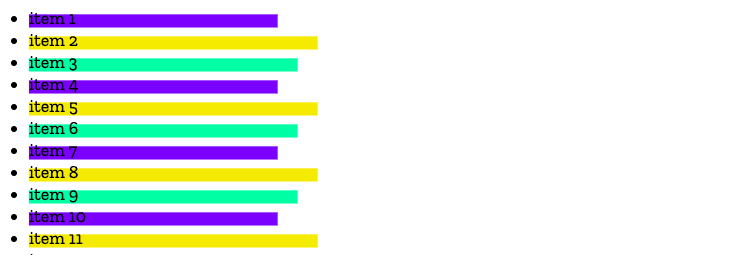
To achieve this we’ll define two custom CSS properties, --box-color and --width-subtractor.
The paint worklet
The worklet is an external JavaScript file (in this case we’ve called it boxbg.js) which defines a paint {{domxref('worklet')}} .
Using the worklet, we can access CSS properties (and custom properties) of elements:
registerPaint(
"boxbg",
class {
static get contextOptions() {
return { alpha: true };
}
/*
Retrieve any custom properties (or regular properties,
such as 'height') defined for the element, and return
them as an array.
*/
static get inputProperties() {
return ["--box-color", "--width-subtractor"];
}
paint(ctx, size, props) {
/*
ctx -> drawing context
size -> paintSize: width and height
props -> properties: get() method
*/
ctx.fillStyle = props.get("--box-color");
ctx.fillRect(
0,
size.height / 3,
size.width * 0.4 - props.get("--width-subtractor"),
size.height * 0.6,
);
}
},
);
We used the inputProperties() method in the registerPaint() class to get the values of two custom properties set on an element that has boxbg applied to it and then used those within our paint() function. The inputProperties() method can return all properties affecting the element, not just custom properties.
Using the paint worklet
HTML
<ul>
<li>item 1</li>
<li>item 2</li>
<li>item 3</li>
<li>item 4</li>
<li>item 5</li>
<li>item 6</li>
<li>item 7</li>
<li>item 8</li>
<li>item 9</li>
<li>item 10</li>
<li>item N</li>
</ul>
CSS
In our CSS, we define the --box-color and --width-subtractor custom properties.
body {
font: 1.2em / 1.2 sans-serif;
}
li {
background-image: paint(boxbg);
--box-color: hsl(55 90% 60%);
}
li:nth-of-type(3n) {
--box-color: hsl(155 90% 60%);
--width-subtractor: 20;
}
li:nth-of-type(3n + 1) {
--box-color: hsl(255 90% 60%);
--width-subtractor: 40;
}
JavaScript
The setup and logic of the paint worklet is in the external script.
To register the worklet, we need to call {{domxref('Worklet.addModule', 'addModule()')}} from our main script:
CSS.paintWorklet.addModule(
"https://mdn.github.io/houdini-examples/cssPaint/intro/worklets/boxbg.js",
);
In this example, the worklet is hosted at https://mdn.github.io/, but your worklet may be a relative resource like so:
CSS.paintWorklet.addModule("boxbg.js");
Result
While you can’t play with the worklet’s script, you can alter the custom property values in DevTools to change the colors and width of the background image.
{{EmbedLiveSample("example-boxbg", "", "300px")}}
Specifications
{{Specifications}}
Browser compatibility
{{Compat}}